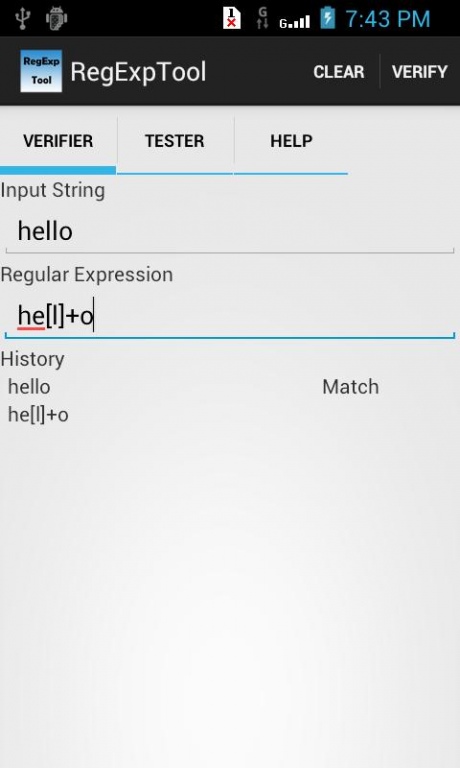Regular Expression Tool 1.0.2
Paid Version
Publisher Description
Welcome to Regular Expression Tool(called RegExp Tool for short). The following sections discuss issues about how to use RegExp Tool.
1. What is RegExp Tool
As we all know, Regular Expressions are powerful and flexible text-processing tools and have a very long history. Many programming languages integrate Regular Expressions, for example Python, Perl, Java.
RegExp Tool is made for people who use Regular Expressions.
There are three components in RegExp Tools, a verifier, a tester and a helper.
When you want to know if an input string and a regular expression are matched, you can use the verifier.
When you want to test your ability of regular expression, you can use the tester.
When you want to learn the syntax of regular expression, you can use the helper.
2. The Verifier
The Verfier can help you to check out if an input string and a regular expression are matched.
You can type any string and regular expression you want in the Verifier. The Verifier takes over the rest job and judges if your input string an regular expression are matched after you press the button Verify.
3. The Tester
The Tester helps you to test your ability and skill about regular expressions. It produces a random string in the Input String, you job is typing the right regular expression. Please notice that your regular expression must meet the requirement. And the scores are recored.
4. The Helper
If you have any questiones about the syntax of regular expressions, the Helper can help you. The Helper lists all the
pre-defined expressions and their meanings. The Help provides search function too.
5. About RegExp Tool
I sincerely hope RegExp Tools can help you when you learn or work with regular expressions.
If you have any questions, you are very welcome to email me.
Author: Jimmy Chen
E-mail: jimmychen812@gmail.com
About Regular Expression Tool
Regular Expression Tool is a paid app for Android published in the System Maintenance list of apps, part of System Utilities.
The company that develops Regular Expression Tool is jimmychen. The latest version released by its developer is 1.0.2.
To install Regular Expression Tool on your Android device, just click the green Continue To App button above to start the installation process. The app is listed on our website since 2013-02-10 and was downloaded 12 times. We have already checked if the download link is safe, however for your own protection we recommend that you scan the downloaded app with your antivirus. Your antivirus may detect the Regular Expression Tool as malware as malware if the download link to com.jimmychen.app.regexptester is broken.
How to install Regular Expression Tool on your Android device:
- Click on the Continue To App button on our website. This will redirect you to Google Play.
- Once the Regular Expression Tool is shown in the Google Play listing of your Android device, you can start its download and installation. Tap on the Install button located below the search bar and to the right of the app icon.
- A pop-up window with the permissions required by Regular Expression Tool will be shown. Click on Accept to continue the process.
- Regular Expression Tool will be downloaded onto your device, displaying a progress. Once the download completes, the installation will start and you'll get a notification after the installation is finished.